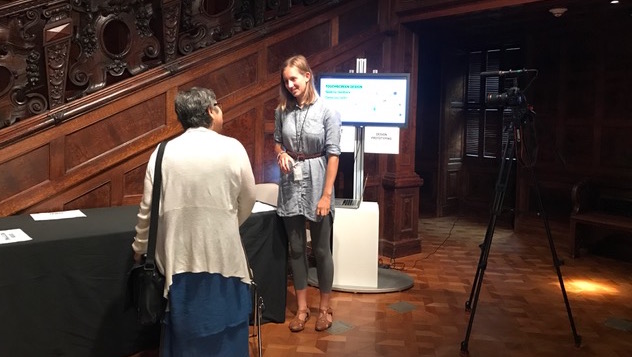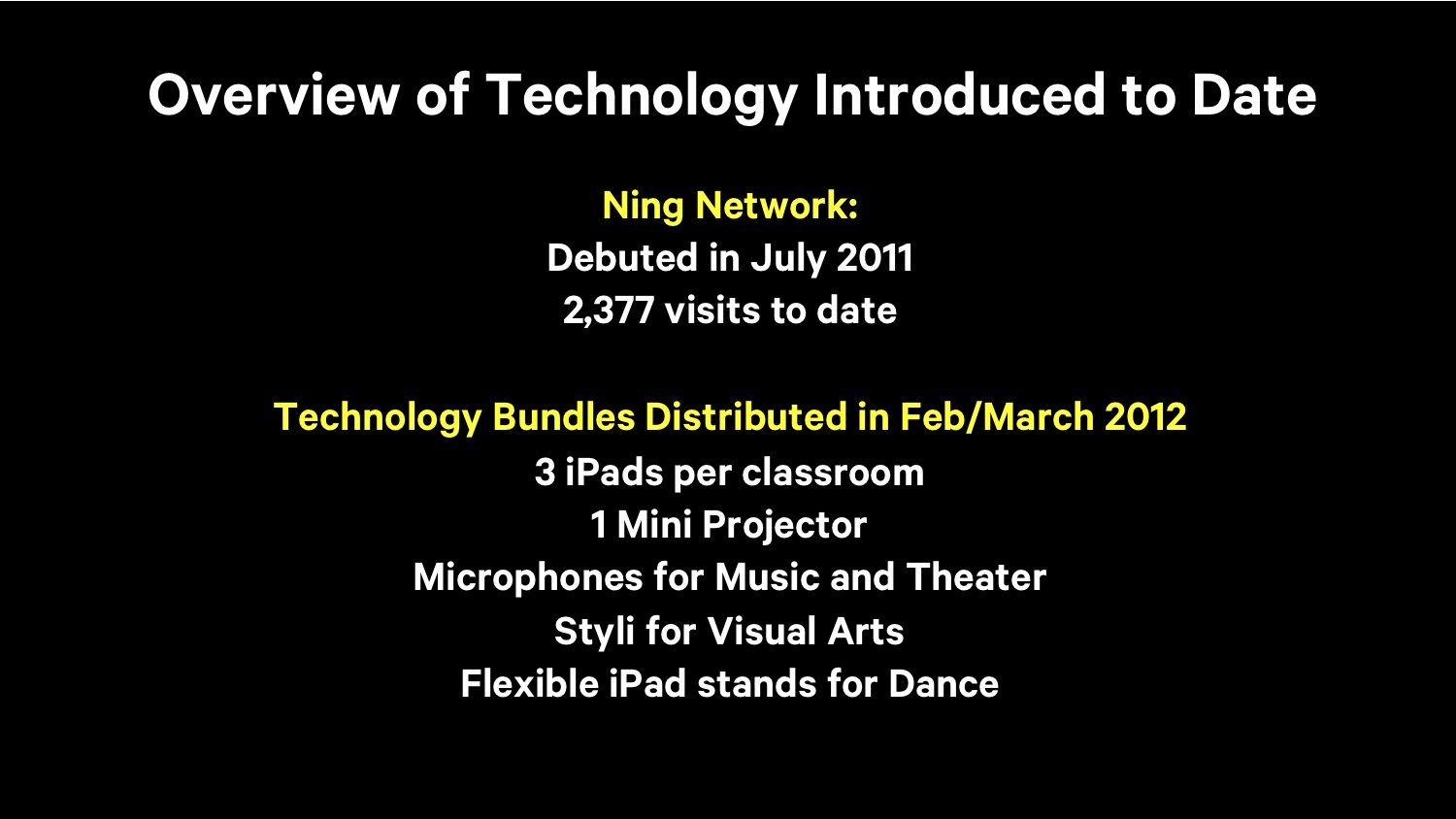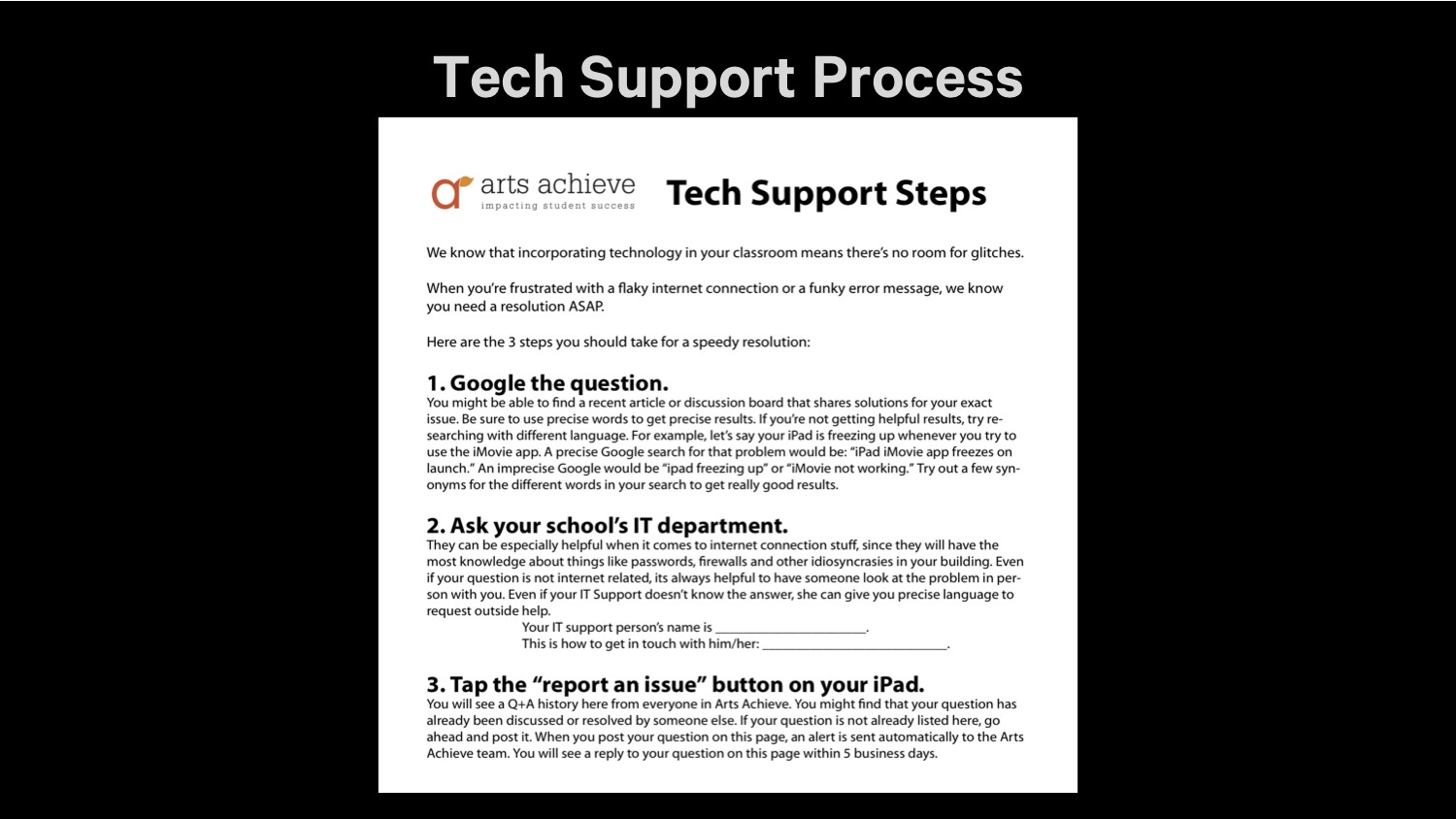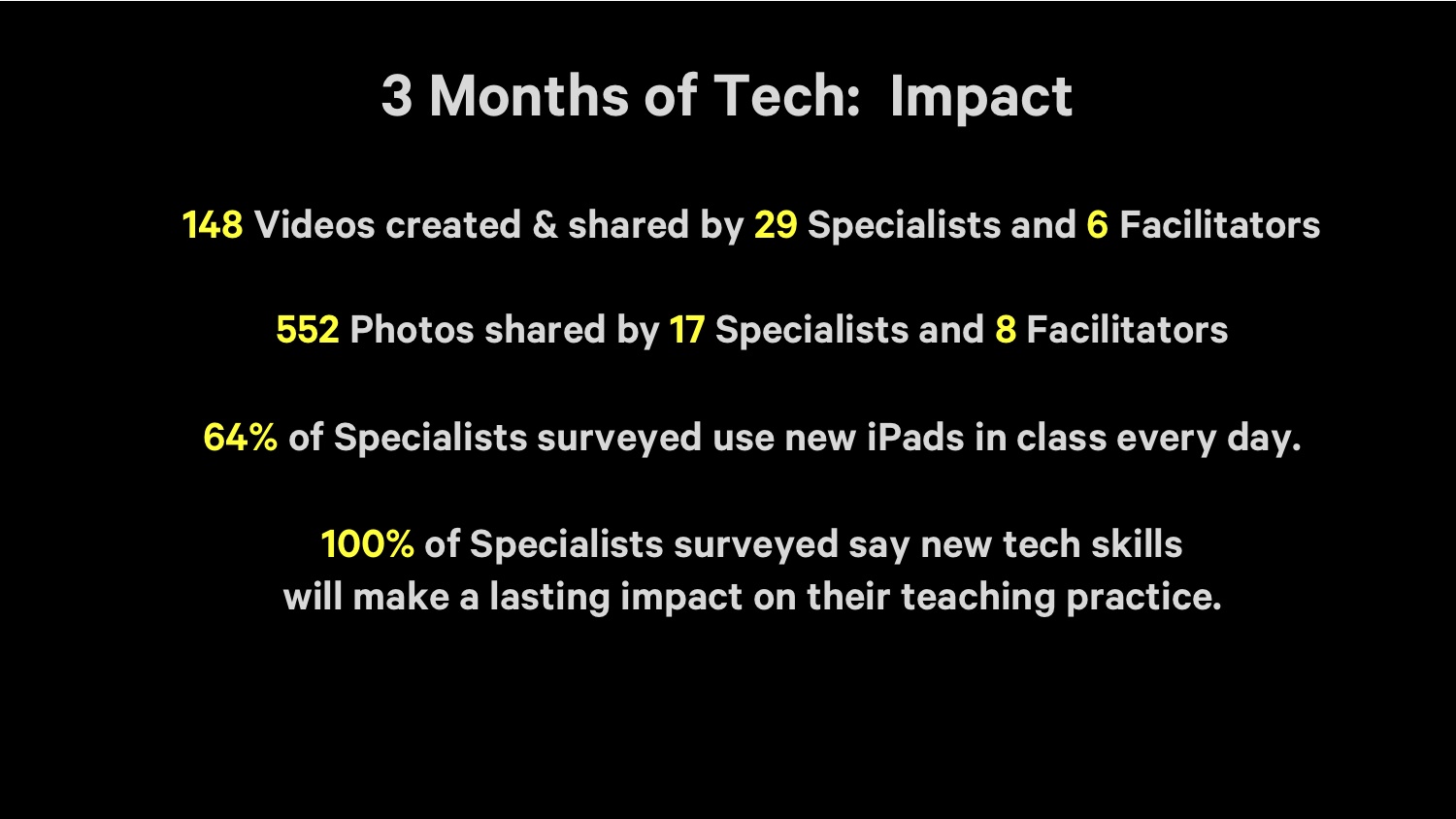Since our last post, NYC public school teachers participating in the Arts Achieve pilot have had 3 months to start working with their new projectors, iPads, styli, microphones, and other tech stuff.
Here’s a glimpse into the tech training sessions we did with teachers last March, in close collaboration with my colleague in the education department, Marianna Siciliano.
Our teachers have now had the summer to process the training and in-classroom experience, and share feedback with us about the ups and downs.
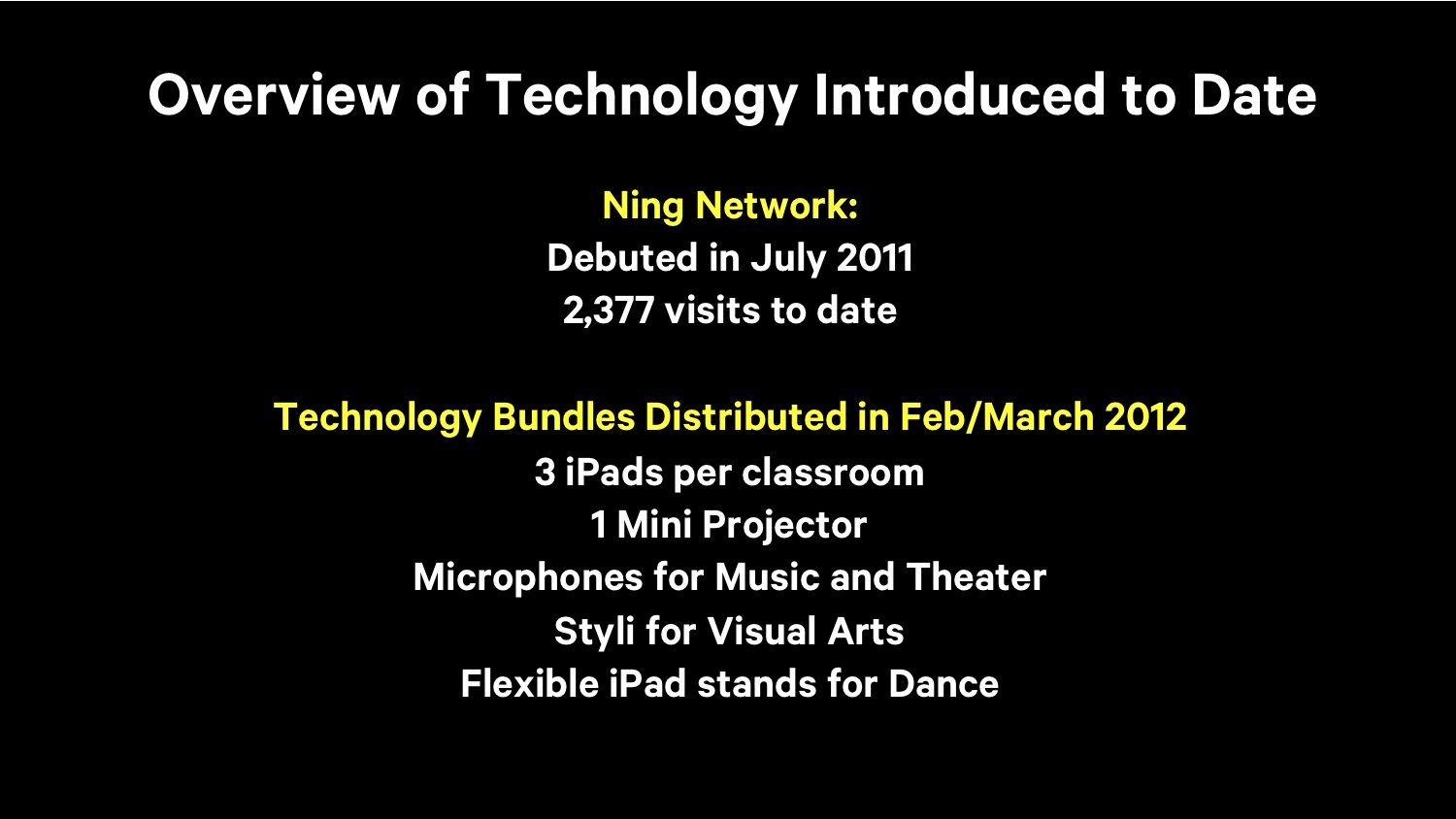
Here’s what we gave out to teachers.
What have we learned since putting tech in teachers’ hands?
1. Camera, camera, camera.
The iPad camera is by far the most popular and widely-used feature of any products we gave to teachers. Video and stills are pouring out of the classrooms. They’re handy for more than sharing outward; often the camera is being used as a way to “take notes” or play back video for review locally.
2. When it comes to projectors, quality trumps portability.
We thought the portability factor would be great for teachers who do “art on a cart,” however the pico projectors we provided did not go over as well as we’d hoped. This might be because these guys are in the arts, so strong image quality is important to them. Also, more and more classrooms in NYC are being outfitted with high-res, high-brightness Smar
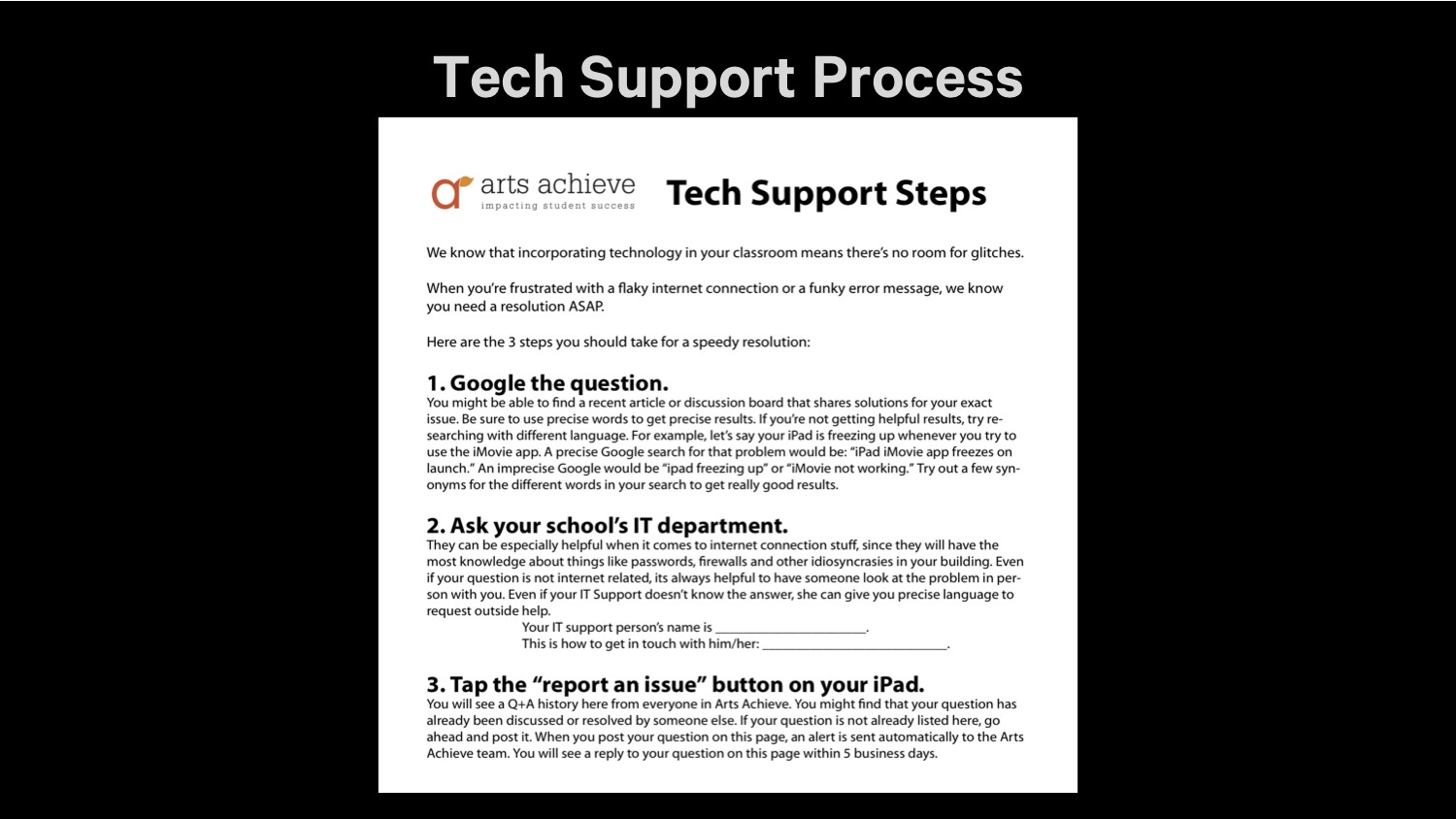
This is the tech support printout we gave our teachers
tboards, so it looks like pico projectors, with their dim lamps and small images, are not an exciting addition to most classrooms. Additionally, the pico projectors were confusing for the few teachers in the project already fluent with Smartboards.
With teachers, any existing familiarity is priceless, because you can spend precious training hours on other topics.
3. People like DropBox and iMovie.
It’s a really good idea to use services and brand names that are already familiar to people. It lowers the intimidation factor and opens the possibility of finding easy, instant tech support from family, students, colleagues, or Google search. DropBox and iMovie had a level of instant familiarity and both are being used.
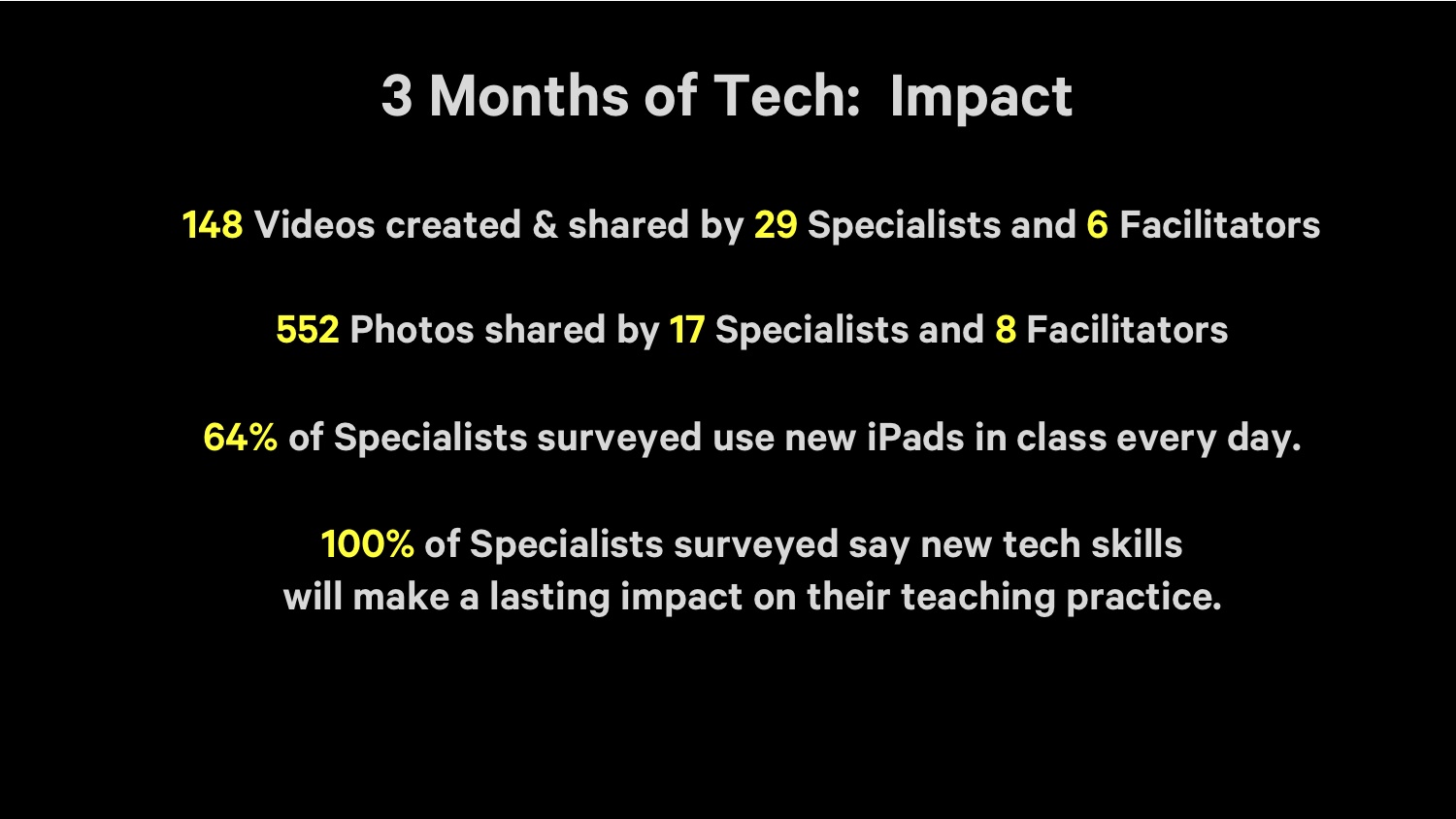
Ning Network activity and survey data after three months of tech in the classroom.
4. Play is the way!
In our trainings and tipsheets, we outlined a bunch of best practices. Some teacher frustration has arisen from the feeling that these outlines were the only way to operate. We should have emphasized even more that it is OK to play, poke, experiment, test, and try stuff. This is definitely the best way to learn “tech stuff” (it’s why kids are so good) and It’s really hard to get this ethos across to adults!
Some teachers have also reported to us that they have had great success when they simply asked their students for help with their tech questions. We like to see teaching flow both ways!
5. AirWatch was unnecessary.
We killed our subscription to AirWatch mobile device management. I found the product limited; it didn’t do anything useful for us. In the dream scenario, we could keep all the iPads uniform, add apps and manage media remotely, make changes on the device without user consent (which is hard to get when some users need instructions outlining how to consent), and troubleshoot remotely. None of this was actually possible with AirWatch. When any given iPad gets too far adrift from the original image with crazy apps and settings, we simply re-image it from iCloud. This works very well, and quickly, and it’s free!