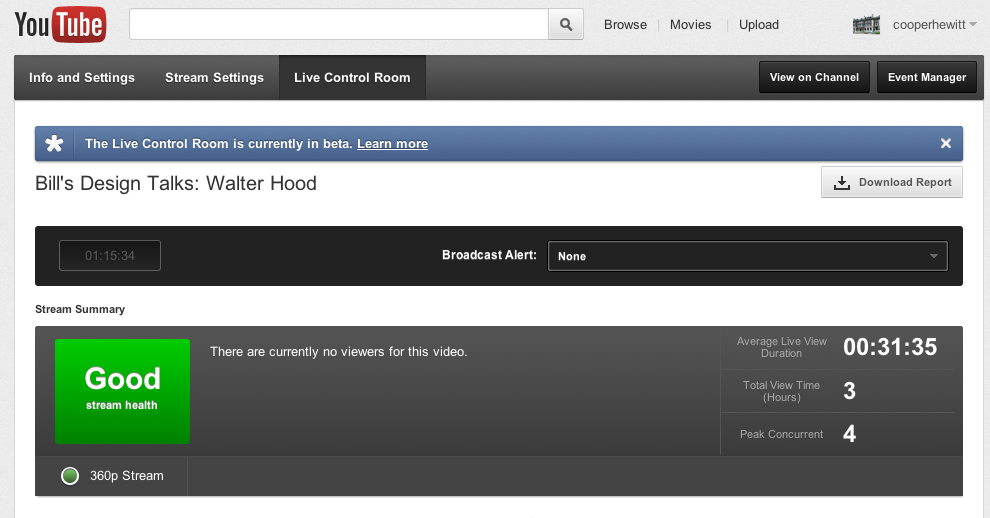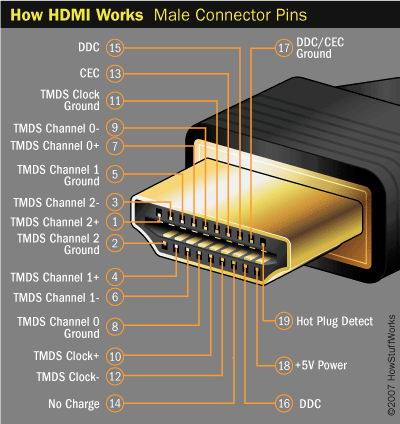As we travel around the city doing panels and talks everywhere from Governors Island to the United Nations to our Design Center in Harlem, we’re always webcasting. Lots of people have looked at our setup by now and have approached us with questions– what’s our equipment of choice? How do we make it all portable? What services do we use? What’s that funny plug thing?
Here’s our secret recipe:
YouTube Live Service (you need to be a YouTube Partner for this). Ustream is an alternative service if you can’t get partnership status, we used to use Ustream before we were invited to be guinea pigs in the very awesome YouTube Live Beta Launch last year.
which pulls streaming data from us via…
WireCast for YouTube (free software if you have YouTube Live) Regular Wirecast software is a paid alternative if you can’t get YouTube partner status.
installed on a…
Macbook Air with Thunderbolt port
plugged in to a…
Thunderbolt male to male cable
plugged in to a…
BlackMagic intensity shuttle with Thunderbolt
plugged in to a…
HDMI male to male cable
plugged in to a…
Canon XF105 camera with HDMI-out port
which is receiving audio from…
An XLR cable which carries the audio from any number of stick mics fed into our mixing board & XLR splitter. If we’re in an auditorium venue we ask for an XLR feed from the AV people there.
Notes:
The HDMI cable carries both audio AND video from the camera into the laptop. SWEET.
Wi-fi works fine, unbelievably. But a hard wired connection is always best for streaming if you can get it.
Sometimes if your audio and video sources are separate from each other, the webcast will appear out of sync. Sending A and V together through one camera is good for sync.
We tried playing with multi-cam a few times (on a mac pro tower, wouldn’t dare that with a laptop graphics card) This usually choked the graphics card, and gave us sync issues. So we stick to single-cam.
Sometimes we run our own camera and our own mixing board with microphones, and sometimes we’re in a venue where microphones are done by the house staff, and we just ask them for an XLR feed which we plug into our camera.
The UN and WNYC Greene Space house staff ran their own camera and audio, AND they had their own streaming encoder. In this scenario we give them the RTMP and Stream Name codes (stored in the YouTube event settings) from our YouTube account. They plugged these codes into their encoder software–making a direct link between the venue’s audio and video feeds and our YouTube account. In these cases, our only job is to check that the A and V signals are coming through to the net OK, and then clicking “Start Broadcast” on YouTube in a web browser. Then after the program is done I click “Stop Broadcast.”
Every venue will have different hardware and software going on, so this setup can take some major fiddling with settings before you get it to work. Generally this fiddling has to happen with the venue’s encoder software, because the YouTube settings stay pretty static. The UN’s encoder was robust enough that they could push the stream to their usual flash player on the UN web site and our YouTube account simultaneously.
Here’s what the media team at the Walker Art Center has to say about webcasting. We’ll move to a setup more like theirs once our main Museum renovation is done, and we have a permanent home for programming. For now, we’re webcasting in a way that’s light, modular and mobile.