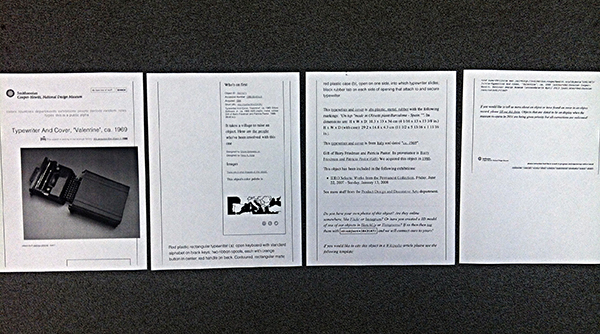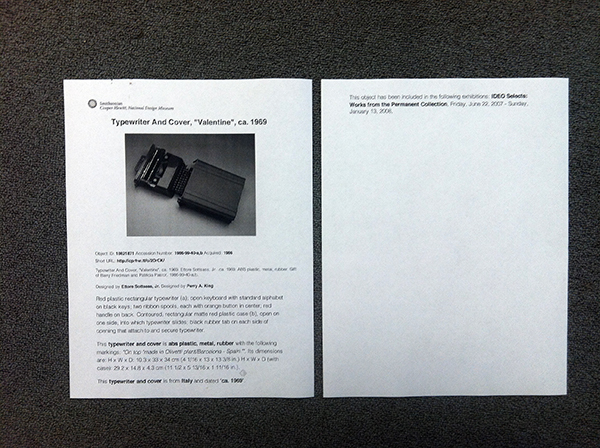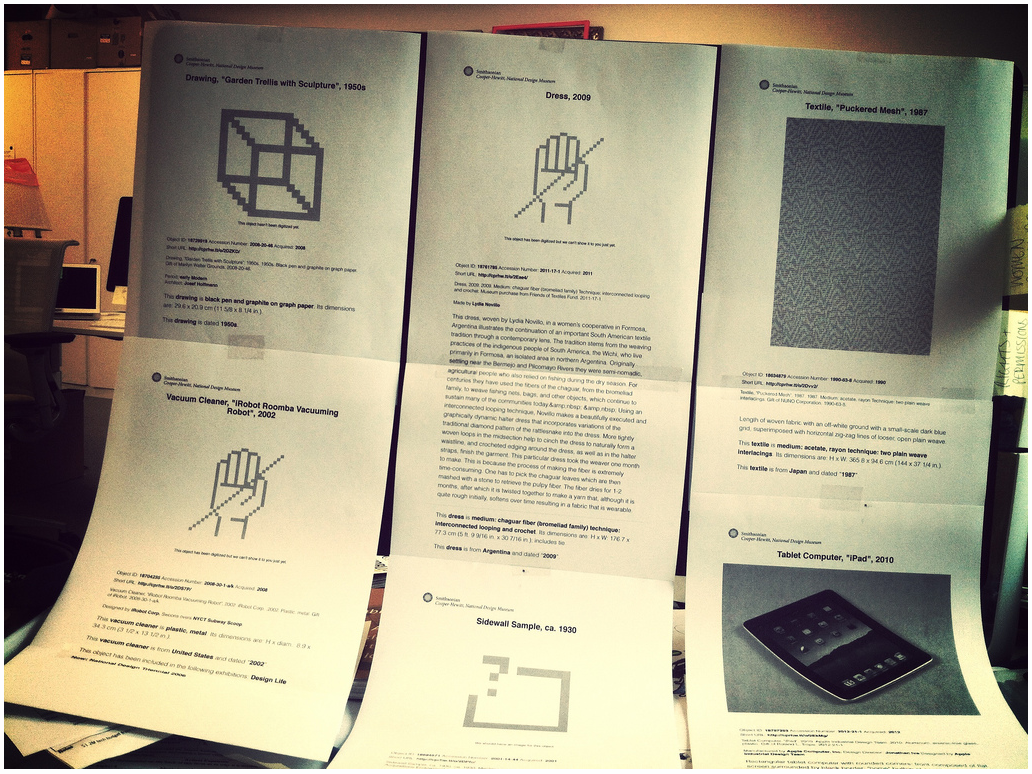Due to a frequent need to work off of different servers, I found it necessary to graduate from nano and up my command line text editor skills. Enter emacs! Aaron gave me a quick crash course, from which I generated a cheat sheet of everyday commands to tape to my monitor. Rule #1 of emacs (for me at least) was “forget every keyboard shortcut you’ve ever known,” so having a cheat sheet to remind me that “copy” is “escape key, w key” was necessary until my muscle memory kicked in.
If you’re in this situation maybe this cheat sheet will help you too.
EMACS CHEAT SHEET C-g . . . . . . . Stop bothering me C-x C-c . . . . . Exit Emacs C-x C-f . . . . . Find File C-x k . . . . . . Kill Buffer C-x b . . . . . . Load Buffer C-x o . . . . . . Next Buffer C-x left/right . Next/Previous buffer C-x [0-3] . . . . Fiddle with buffer views M-g g . . . . . . Goto Line C-a . . . . . . . Beginning of line C-e . . . . . . . End of line C-v . . . . . . . Page down M-v . . . . . . . Page up C-s . . . . . . . Search in buffer C-x C-s . . . . . Save buffer C-space . . . . . Set mark C-w . . . . . . . Cut M-w . . . . . . . Copy C-y . . . . . . . Paste M-x things: M-x shell . . . . . . Open Shell M-p . . . . . . . . . Previous shell command M-x replace-string . Find/Replace in file M-x rgrep . . . . . . Find in folders M-x list-packages . . Package Manager Magit: s . . . . Stage u . . . . Unstage c . . . . Commit k . . . . Discard modification P . . . . Push F . . . . Pull C-c C-c . Save commit message Dired Mode: m . . . Mark file u . . . Unmark file ! . . . Perform shell command on file(s)