There’s a new organizational function on cooperhewitt.org that we’re calling “channels.” Channels are a filtering system for WordPress posts that allow us to group content in a blog-style format around themes. Our first iteration of this feature groups posts into exhibition-themed channels. Subsequent iterations can expand the implementation of channels to broader themed groupings that will help break cooperhewitt.org content out of the current menu organization. In our long-term web strategy this is an important progression to making the site more user-focused and less dictated by internal departmental organization.
The idea is that channels will promote browsing across different types of content on the site because any type of WordPress post—publication, event, Object of the Day, press, or video—can be added to a channel. Posts can also live in multiple channels at once. In this way, the channel configuration moves us toward our goal of creating pathways through cooperhewitt.org content that focus on user needs; as we develop a clearer picture of our web visitors, we can start implementing channels that cater to specific sets of users with content tailored to their interests and requirements. Leaning more heavily on posts and channels than pages in WordPress also leads us into shifting our focus from website = a static archive to website = an ever-changing flow of information, which will help keep our web content fresher and more engaged with concurrent museum programs and events.
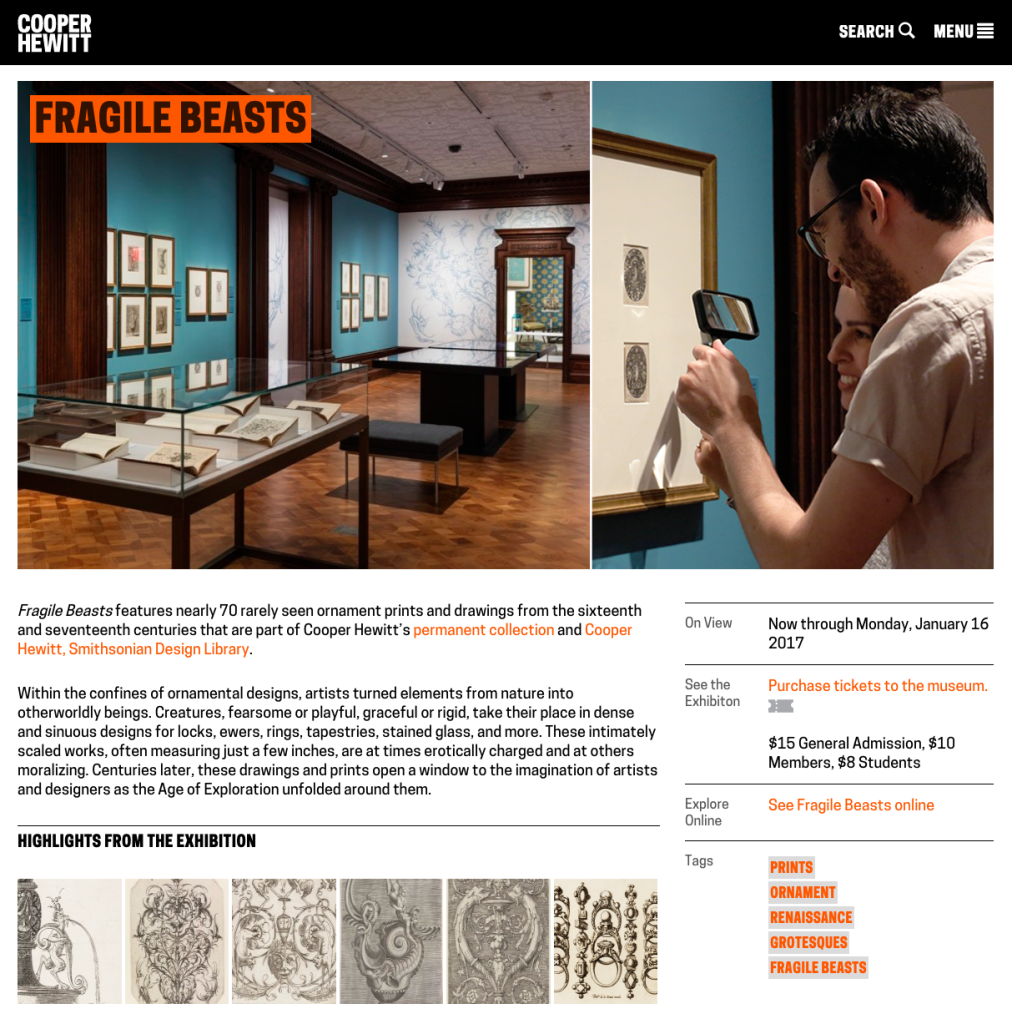
The Fragile Beasts exhibition channel page. Additional posts in the channel load as snippets below the main exhibition post (pictured here). The sidebar is populated with metadata entered into custom fields in the CMS.
In WordPress terms, channels are a type of taxonomy added through the CustomPress plugin. We enabled the channel taxonomy for all post types so that in the CMS our staff can flag posts to belong to whichever channels they wish. For the current exhibition channel system to work we also created a new type of post specifically for exhibitions. When an exhibition post is added to a channel, the channel code recognizes that this should be the featured post, which means its “featured image” (designated in the WordPress CMS) becomes the header image for the whole channel and the post is pinned to the top of the page. The exhibition post content is configured to appear in its entirety on the channel page, while all other posts in the channel display as snippets, cascading in reverse chronological order.
Through CustomPress we also created several custom fields for exhibition posts, which populate the sidebar with pertinent metadata and links. The new custom fields on exhibition posts are: Exhibition Title, Collection Site Exhibition URL, Exhibition Start Date, and Exhibition End Date. The sidebar accommodates important “at-a-glance” information provided by the custom field input: for example, if the date range falls in the present, the sidebar displays a link to online ticketing. Tags show up as well to act as short descriptors of the exhibition and channel content. The collection site URL builds a bridge to our other web presence at collection.cooperhewitt.org, where users can find extended curatorial information about the exhibition.
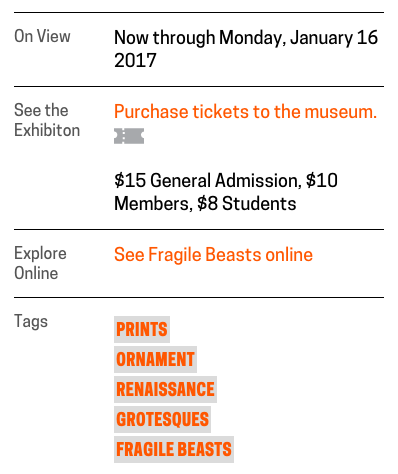
The sidebar on the Fragile Beasts exhibition channel page displays quick reference information and links.
On a channel page, clicking on a snippet (below the leading exhibition post) directs users to a post page where they can read extended content. On the post page we added an element in the sidebar called “Related Channels.” This link provides navigation back to the channel from which users flowed. It can also be a jumping-off point to a new channel. Since posts can live in multiple channels at once this feature promotes the lateral cross-content navigation we’re looking to foster.
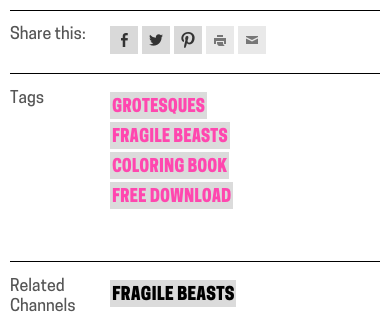
The sidebar on post pages provides “Related Channel” navigation, which can be a hub to jump into several editorial streams.
Our plan over the coming weeks is to on-board CMS users to the requirements of the new channel system. As we launch new channels we will help keep information flowing by maintaining a publishing schedule and identifying content that can fit into channel themes. Our upcoming exhibition Scraps: Fashion, Textiles and Creative Reuse will be our first major test of the channels system. The Scraps channel will include a wealth of extra-exhibition content, which we’re looking forward to showcasing with this new system.
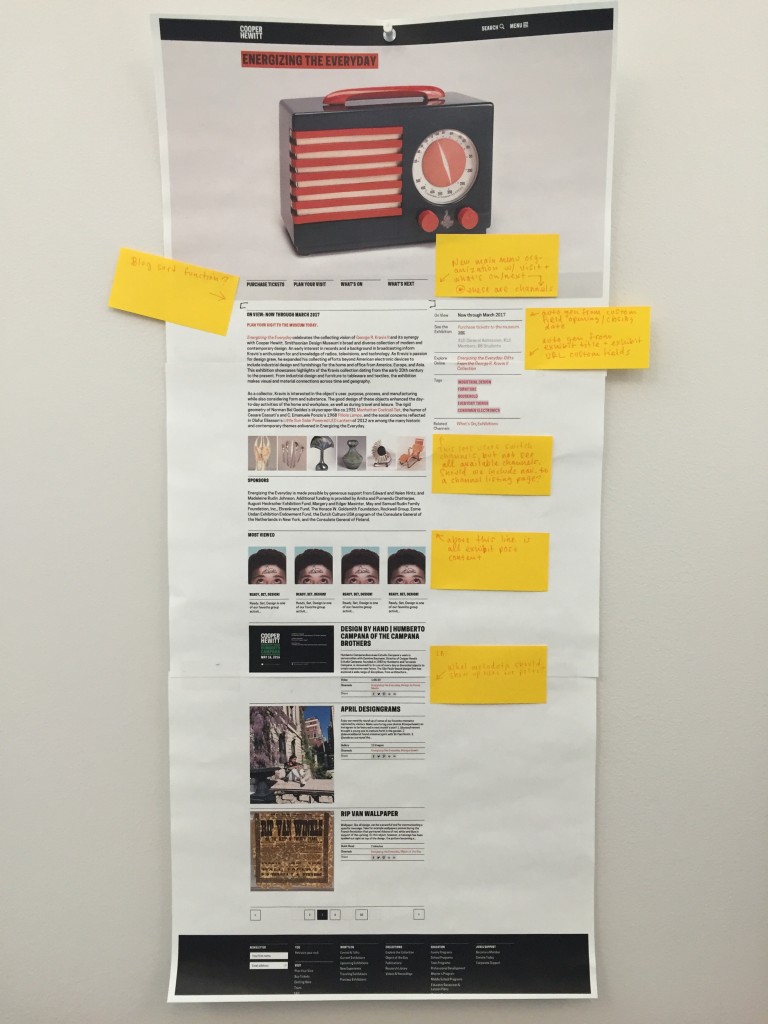
My mock-up for the exhibition channel structure and design. Some of the features on the mock were knocked off the to-do list in service of getting an MVP on the live site. Additional feature roll-out will be on-going.
Also published on Medium.
